Why Microsoft Edge Devours RAM and How You Can Tame It

Microsoft Edge can guzzle RAM like a thirsty traveler. Why? Multiple tabs, bothersome extensions, and hardware acceleration drive up usage. Experts highlight the Sleeping Tabs feature, which can help, as clever users monitor and limit their resource allocations. Think your browser’s a multitasking ninja? It might be more of a clumsy octopus. By mastering memory management tools, users can streamline Edge’s performance. Want to learn more techniques to keep your browser lean?
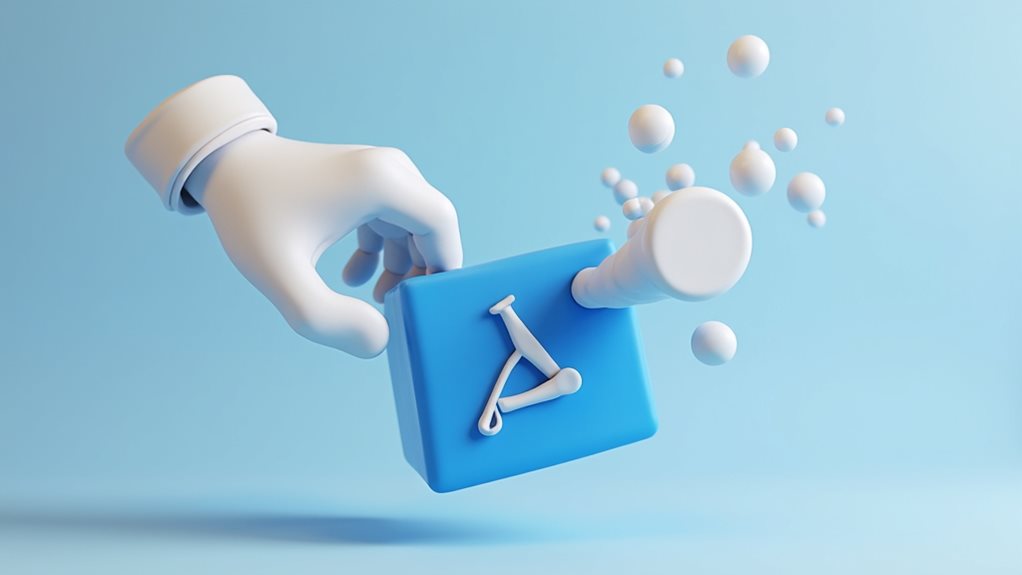
In a virtual environment where multitasking reigns supreme, managing Microsoft Edge‘s RAM usage has become a priority for users seeking speed and efficiency. The reality is stark: Edge’s appetite for RAM can often feel insatiable, especially for those juggling numerous open tabs or extensive extensions. With this browser, memory consumption can spike like a contestant on a game show vying for the grand prize. What fuels this relentless gluttony, and how can users regain control?
Multiple open tabs serve as a double-edged sword, improving productivity yet ballooning RAM usage. Each tab, like a persistent houseguest, consumes resources, leading many to wonder, “What can I do?” Extensions are another contributing factor; they work behind the scenes like charismatic assistants, but sometimes they hinder performance instead of helping. Add in the potential pitfalls of hardware acceleration, which can inflate memory usage when GPU tasks are at play, and users may find their systems sluggishly encumbered. Implementing network segmentation can help isolate and manage resource-intensive browser processes more effectively. Regular system audits can identify potential security risks and performance bottlenecks affecting browser efficiency.
However, Microsoft has woven in several built-in features to help tame this beast. The Sleeping Tabs feature is akin to hitting the snooze button on those annoying open tabs, putting them to sleep and freeing up precious memory. Resource controls for RAM allocation help further manage Edge’s resource consumption, allowing users to set a maximum RAM limit tailored to their needs. The new memory management tool aims to reduce RAM consumption from RAM-hungry tabs. Efficiency Mode acts like an attentive bouncer, diligently curbing background activity and aggressively sleeping tabs. The Performance Detector, meanwhile, scans the horizon for resource-hungry tabs and gives a timely alert, ensuring that RAM usage does not spiral out of control.
Users aren’t left adrift, either. Simple actions can greatly lighten Edge’s RAM footprint. Closing unnecessary tabs or scaling back on extensions can yield quick wins. Turning off hardware acceleration may prevent those notorious memory spikes, while clearing the cache regularly is akin to cleaning out the cluttered garage — it rejuvenates performance. Moreover, disabling the Startup Boost feature stops Edge from running background processes when users are not actively browsing.
For optimisation, users can explore Edge’s settings to activate Efficiency Mode and adjust the Resource Controls slider, setting limits either overall or strictly during gaming sessions. The trade-offs are evident: limiting RAM can reduce memory use but may slow browsing speed. Still, for those running heavy applications, these adjustments could make a world of difference.
Monitoring tools like the Performance Hub provide a real-time snapshot of current resource usage, alerting users to high consumption. The red heart-pulse icon can feel like a lit-up alarm, insisting attention is needed on those rampantly consumptive tabs. Users can remain proactive, keeping tabs on their RAM usage through the Performance sidebar and the Memory Manager to maintain equilibrium.
As Edge continues to evolve, users should embrace best practices, including limiting open tabs and regularly removing underused extensions. In an era where digital efficiency reigns, mastering Edge’s RAM usage not only paves the way for smoother browsing but improves overall productivity. So, as the online environment becomes more demanding, arming oneself with knowledge is the first step to conquering Edge’s RAM devouring tendencies.
Final Thoughts
Microsoft Edge is known for its high RAM consumption, which can slow down even the most robust computers. However, users can enhance their browsing experience by adjusting settings, disabling unnecessary extensions, and managing open tabs. For those who need assistance in optimizing their browser performance, Zoo Computer Repairs is here to help. Our team can guide you through the necessary tweaks to improve efficiency and ensure a smoother digital experience. Don’t let sluggish performance hold you back—click on our contact us page to get in touch and take the first step towards a faster browsing experience!
